Download Documents From Docstoc.com FREE. As we know docstoc.com is a premium site and to download files from it we need to pay. But in this tutorial i will describe a simple and easy way to download free files from docstoc.com using chrome browser.
Download a file from docstoc.com free : Open Google Chrome browser and search for the file on docstoc.com. Let's say you found a useful document you want to download.
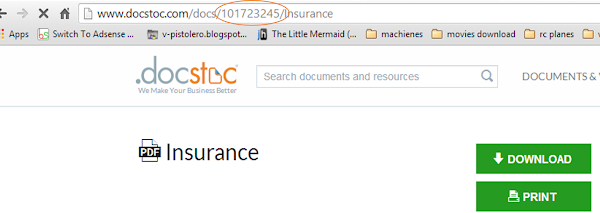
Here i have searched a file name Insurance.pdf.
Note the document id. The above image shows the url which consist the document id i.e 101723245. Open a new tab in chrome. Paste the below link and add the document id.
http://swf.docstoc.com/swf/loader.2.4.53.swf?doc_id=
example:http://swf.docstoc.com/swf/loader.2.4.53.swf?doc_id=101723245
The document will open up in the new tab.Do a right click and go to print document
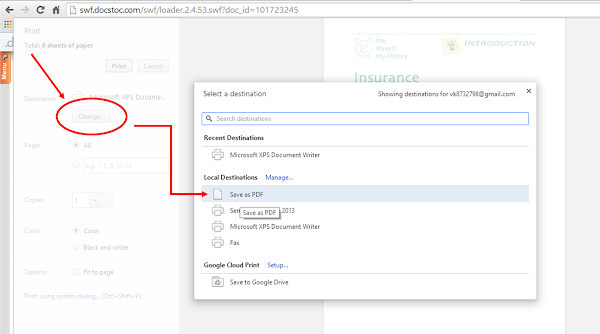
Click on change option on the left side bar and change it to save as pdf and then click on save .
And wait for the file to download. Hope this tutorial was useful to you.
Download a file from docstoc.com free : Open Google Chrome browser and search for the file on docstoc.com. Let's say you found a useful document you want to download.
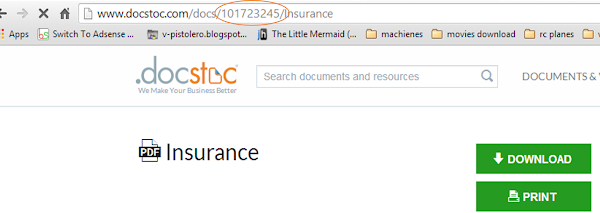
Here i have searched a file name Insurance.pdf.
Note the document id. The above image shows the url which consist the document id i.e 101723245. Open a new tab in chrome. Paste the below link and add the document id.
http://swf.docstoc.com/swf/loader.2.4.53.swf?doc_id=
example:http://swf.docstoc.com/swf/loader.2.4.53.swf?doc_id=101723245
The document will open up in the new tab.Do a right click and go to print document
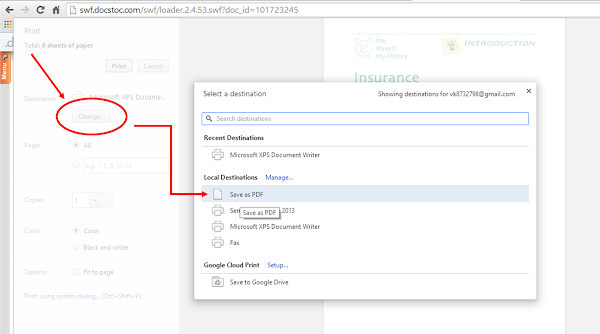
Click on change option on the left side bar and change it to save as pdf and then click on save .
And wait for the file to download. Hope this tutorial was useful to you.
0 Komentar
silahkan berkomentar