Disk images are the exact complete copy of the CD DVD, Blue Ray or Hard-Disk .if you have the images of any disk or drive on your local storage or on flash drives then it can be mounted virtually on a virtual drive and we can easily access the content . Image of disk are created in order to have a backup of the disk, they are portable and do not corrupt or damage easily. And the biggest advantage of a disk image is that it can be burned on a blank optical disk and can be used as a hard copy for further use.
How to mount Disk image in Microsoft windows8 ?
There are various disk image formats like .daa , .nrg , .iso , .mds , mdf, .isz etc. if you are using windows8 and have a disk image in .nrg format then it can be mounted directly .Just do a double click on the image file ad it is mounted automatically. Other disk image format can’t me mounted directly. You need a third-party software. There are many software available on internet free trial version and as well as full paid version of software. Example: PoweISO, UltaISO,Demons Tools,Alcahol and many other.
Here I am using UltraIso , you may use other software.
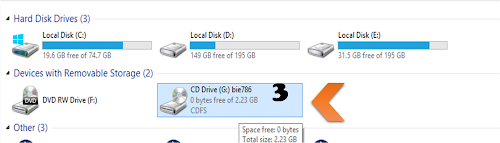
How to mount Disk image in Microsoft windows8 ?
There are various disk image formats like .daa , .nrg , .iso , .mds , mdf, .isz etc. if you are using windows8 and have a disk image in .nrg format then it can be mounted directly .Just do a double click on the image file ad it is mounted automatically. Other disk image format can’t me mounted directly. You need a third-party software. There are many software available on internet free trial version and as well as full paid version of software. Example: PoweISO, UltaISO,Demons Tools,Alcahol and many other.
Here I am using UltraIso , you may use other software.
- Download and install UltraIso.
- Launch ultaIso after installation is complete.
- In the tool bar , click on tools and select Mount to virtual drive.
- A dialogue box will appear
- Browse and navigate the directory where your disk image is saved.
- Select the desired disk image and click open.
- After that click on Mount .And you are done
- Now open My Computer and you can see the virtual drive mounted with the image you selected
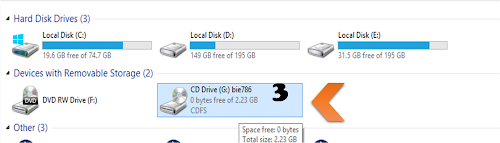
0 Komentar
silahkan berkomentar