how to download your facebook lookback video. Open Chrome browser your Computers. Log-in your Facebook account and go to Lookback, Do a right click and go to inspect elements
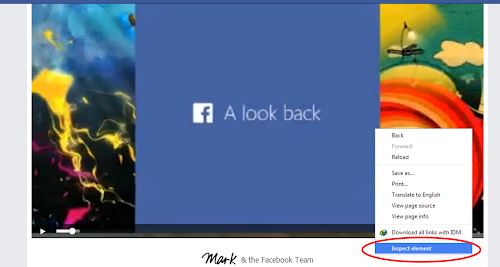
Now open console
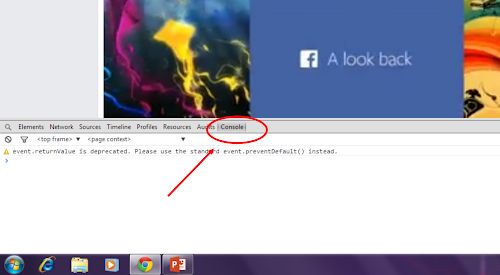
Paste the following code
Press enter. A text will appear on top of the video.
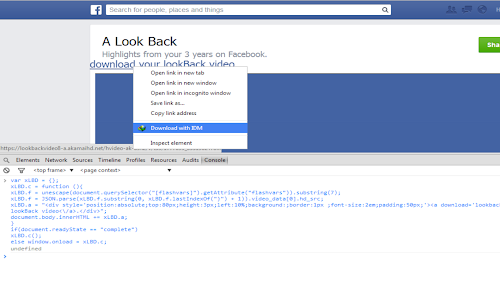
Do a right click on the download link do "save as video" or download it with IDM download manager. Download your facebook lookback video.
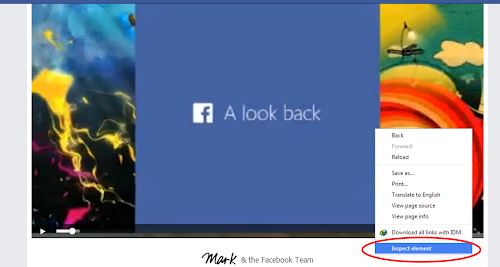
Now open console
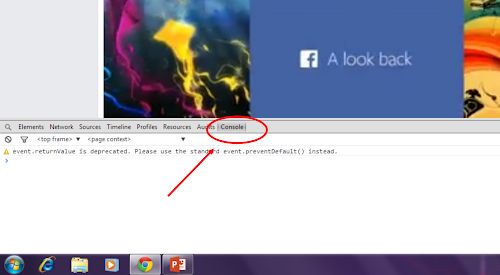
Paste the following code
var xLBD = {};
xLBD.c = function (){
xLBD.f = unescape(document.querySelector("[flashvars]").getAttribute("flashvars")).substring(7);
xLBD.f = JSON.parse(xLBD.f.substring(0, xLBD.f.lastIndexOf("}") + 1)).video_data[0].hd_src;
xLBD.a = "<div style='position:absolute;top:80px;height:3px;left:10%;background:;border:1px ;font-size:2em;padding:50px;'><a download='lookback.mp4' href='"+xLBD.f+"'>download your lookBack video<\/a>.</div>";
document.body.innerHTML += xLBD.a;
}
if(document.readyState == "complete")
xLBD.c();
else window.onload = xLBD.c;
Press enter. A text will appear on top of the video.
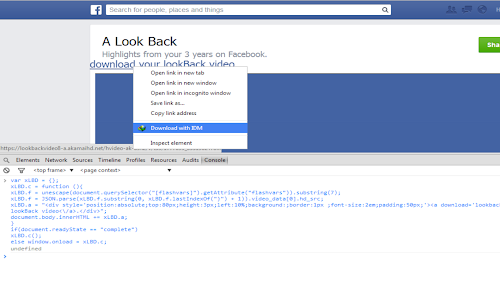
0 Komentar
silahkan berkomentar